
How to redeem and install your copy of BUTE or SKYE plugins when purchased through a reseller:
Please read through all the steps carefully before commencing installation.
1. After completing your purchase with a reseller, you will be sent an email containing a unique code to redeem your purchase at www.signumaudio.com! It may be a mixture of letters and numbers e.g. “AB1C2D” or a 12-digit number.
2. You need to redeem your chosen product with Signum Audio. Click the link for your chosen product below to add it to your cart:
Add BUTE Loudness Suite 2 (Stereo) to cart
Add BUTE Loudness Suite 2 (Surround) to cart
Add BUTE Limiter 2 (Stereo) to cart
Add BUTE Limiter 2 (Surround) to cart
Add BUTE Loudness Analyser 2 (Stereo) to cart
Add BUTE Loudness Analyser 2 (Surround) to cart
Add BUTE Loudness Normaliser (Stereo) to cart
Add BUTE Loudness Normaliser (Surround) to cart
Add SKYE Dynamics (Stereo) to cart
Add SKYE Dynamics (Surround) to cart
Add SKYE Clipper (Stereo) to cart
Add SKYE Clipper (Surround) to cart
3. You will be redirected to a shopping cart on the Signum Audio website. Check the product is correct > enter the code from step 1) in the ‘Discount Code’ box > Click 'Checkout'.
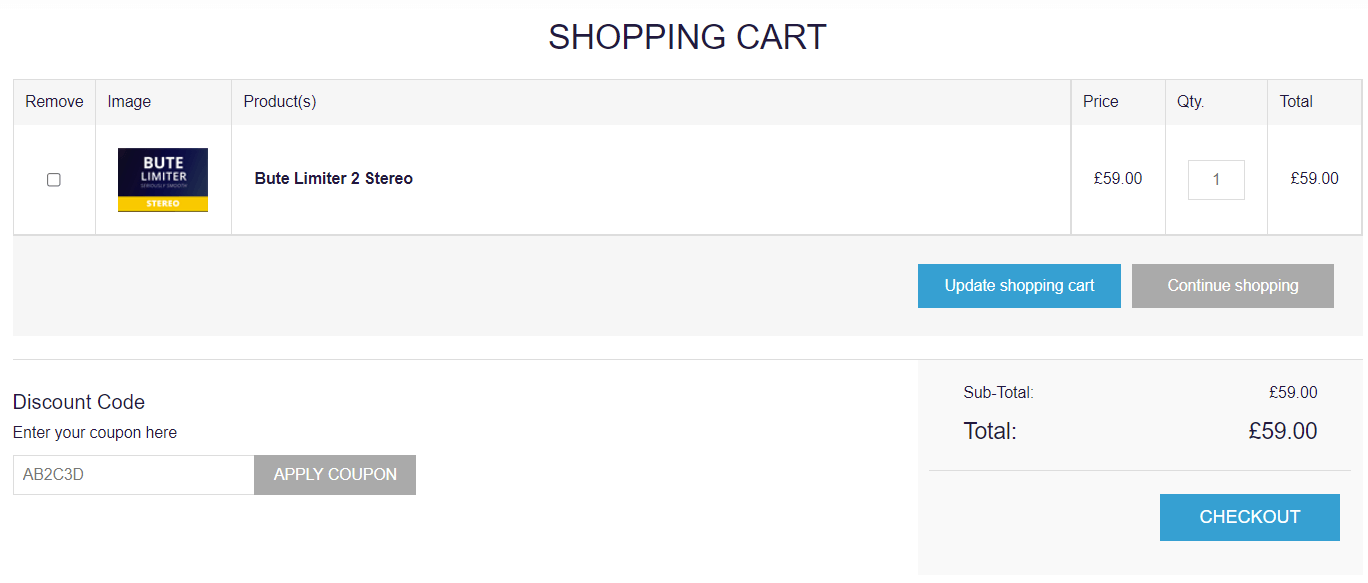
3. Click 'Register' and fill out your details. Once complete, you will be redirected back to the checkout process. Click “Confirm”
4. You will then receive an email from Signum Audio containing a serial number and 'Download Link' > Click 'Download link' and download your installer for Mac or Windows. Download and complete the install process now.
5. Open your newly installed plugin within your DAW. You will be asked to input your serial code, which you will find in the same email from Signum Audio that contained your download link (refer to step 4).
6. Copy and paste the serial code into the box, and press 'OK'
7. The BUTE plugin will now be activated and ready to use. Enjoy!
If you have any problems redeeming or installing your product, please contact your resellers for support. If you are still experiencing issues, you can contact us at support@signumaudio.com and we will help fix it.
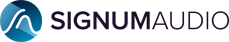

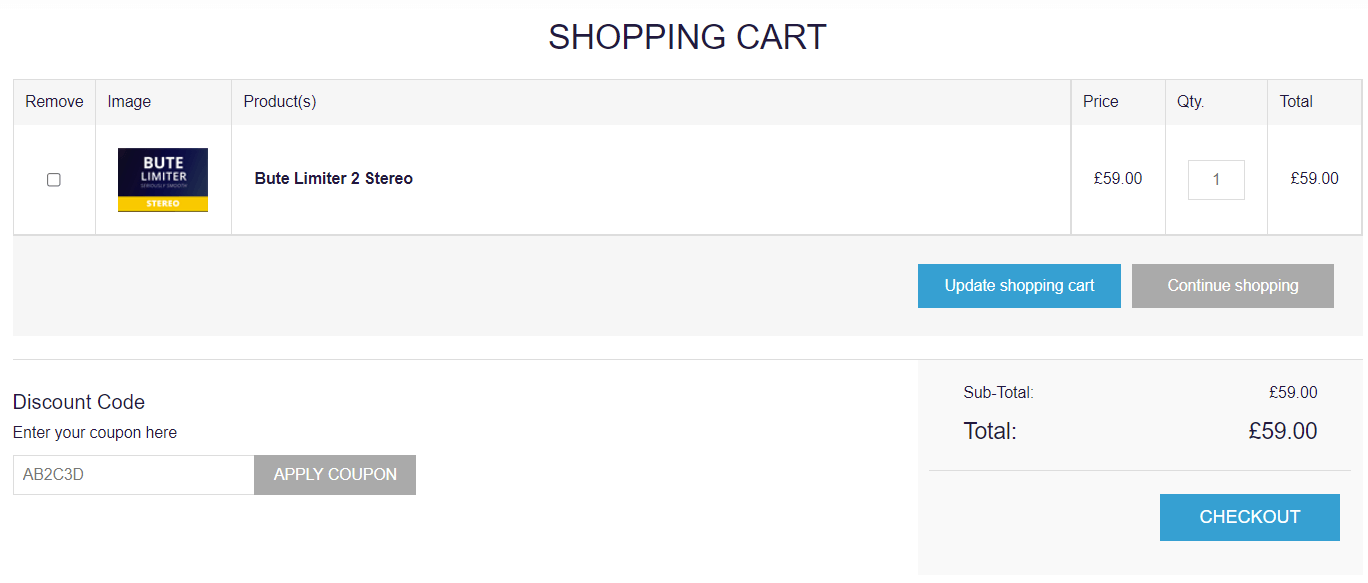
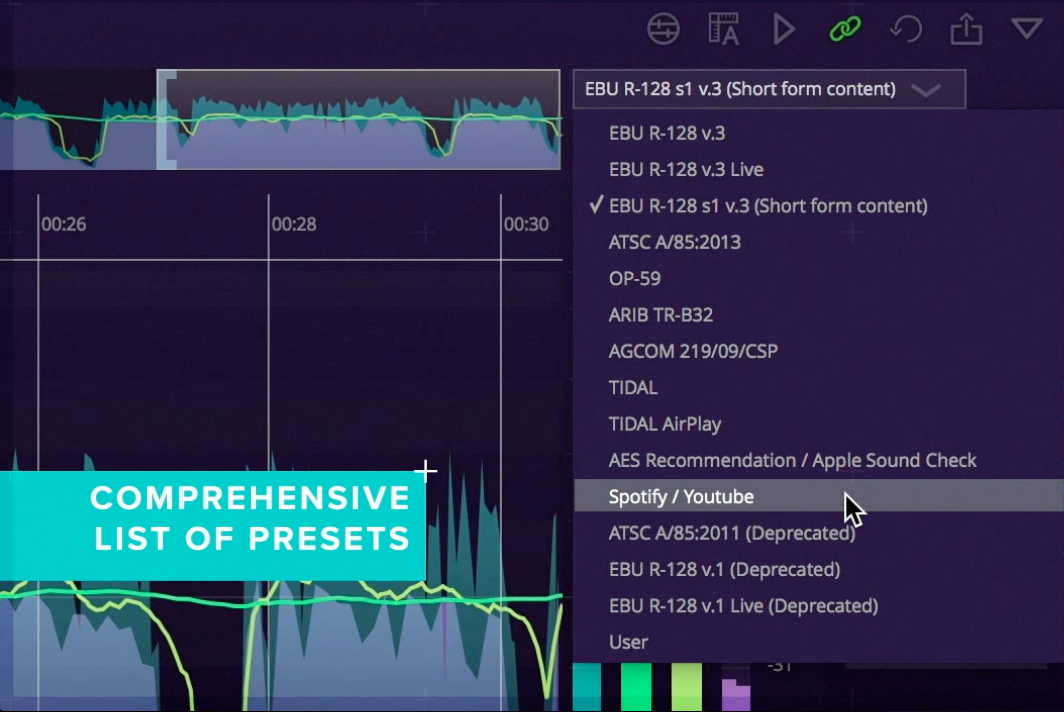 Why are loudness meters so useful? Everything you need to know.
Why are loudness meters so useful? Everything you need to know.